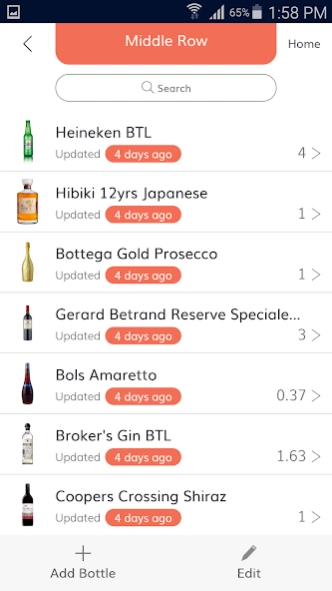BarOS 1.5.48
Continue to app
Free Version
Publisher Description
BarOS - Bar Inventory software for the modern bar and restaurant
BarOS – The operating system for the modern bar and club.
• Designed by bar owners for bar owners.
• Inventory function simplifies the daily job of inventory checks by digitalizing the process.
• Stock check using any mobile device and moving the slider along the bottle for partial counts.
• Split up the work of inventory check across multiple devices to complete the job even faster. Our users see time taken for a full check reduced by at least 50%.
• Easy auto reconciliation with POS systems.
• A complete excel report of the bar status is automatically generated and sent to relevant users instantly, including inventory value, stocks under par, pour costs, movement of goods and more.
• Unique customer management function to allow owners, managers and staffs to manage high value customers.
• Introduces a simple way of capturing valuable customer data which is then used in our smart marketing system to allow 2-way interactions between bar and customers.
• Smart SMS based communications eliminate the need for customers to download any apps.
• Our users see an increase in returning customers shortly after using BarOS, with many customers providing great feedback on the interactive system.
About BarOS
BarOS is a free app for Android published in the PIMS & Calendars list of apps, part of Business.
The company that develops BarOS is Barsociety Pte Ltd. The latest version released by its developer is 1.5.48.
To install BarOS on your Android device, just click the green Continue To App button above to start the installation process. The app is listed on our website since 2024-04-12 and was downloaded 23 times. We have already checked if the download link is safe, however for your own protection we recommend that you scan the downloaded app with your antivirus. Your antivirus may detect the BarOS as malware as malware if the download link to com.barsociety.baros.android is broken.
How to install BarOS on your Android device:
- Click on the Continue To App button on our website. This will redirect you to Google Play.
- Once the BarOS is shown in the Google Play listing of your Android device, you can start its download and installation. Tap on the Install button located below the search bar and to the right of the app icon.
- A pop-up window with the permissions required by BarOS will be shown. Click on Accept to continue the process.
- BarOS will be downloaded onto your device, displaying a progress. Once the download completes, the installation will start and you'll get a notification after the installation is finished.